How to Boosting GPU Performance with NVLink
— AI — 1 min read
When training large machine learning models across multiple GPUs, the way your GPUs are connected can have a huge impact on your training speed. One of the key technologies that can help here is NVLink, developed by NVIDIA.
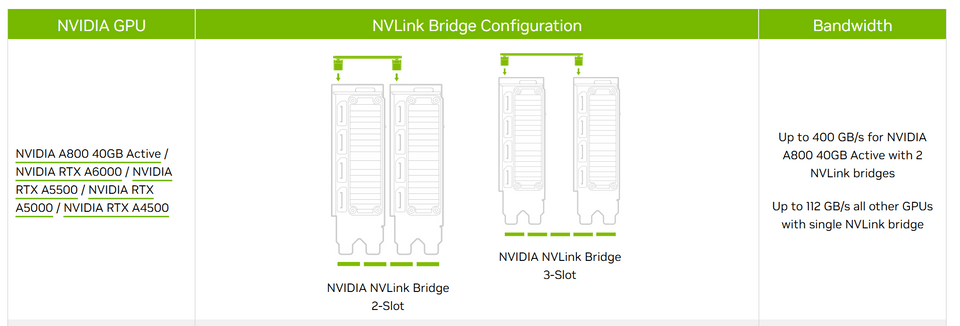
What is NVLink?
In simple terms, NVLink is a high-speed connection between GPUs. It’s much faster than the traditional PCIe connection, allowing GPUs to share data more quickly. Think of it as a superhighway for your data, compared to a regular road.
Why Does NVLink Matter?
When GPUs need to exchange a lot of data during training, a faster connection helps them work more efficiently. For example:
- If two GPUs are connected via NVLink, they can transfer data up to 23% faster compared to using PCIe alone.
- This speed boost is especially important for models that require frequent communication between GPUs.
Real Example: GPU Connectivity in Action
You can check how your GPUs are connected by running:
1nvidia-smi topo -mHere’s an example from my company’s setup:
1GPU0 GPU1 GPU2 GPU3 CPU Affinity NUMA Affinity2GPU0 X NV4 SYS SYS 0,2,4,6,8,10 03GPU1 NV4 X SYS SYS 0,2,4,6,8,10 04GPU2 SYS SYS X NV4 1,3,5,7,9,11 15GPU3 SYS SYS NV4 X 1,3,5,7,9,11 16
7Legend:8
9 X = Self10 SYS = Connection traversing PCIe as well as the SMP interconnect between NUMA nodes (e.g., QPI/UPI)11 NODE = Connection traversing PCIe as well as the interconnect between PCIe Host Bridges within a NUMA node12 PHB = Connection traversing PCIe as well as a PCIe Host Bridge (typically the CPU)13 PXB = Connection traversing multiple PCIe bridges (without traversing the PCIe Host Bridge)14 PIX = Connection traversing at most a single PCIe bridge15 NV# = Connection traversing a bonded set of # NVLinks- GPU0 and GPU1 are connected via NVLink (NV4)
- GPU2 and GPU3 are also connected via NVLink (NV4)
Legend:
- NV#: Connection using NVLink (e.g., NV4 means 4 bonded NVLinks).
- SYS: Connection using PCIe.
How Does NVLink Improve Training?
Here’s a quick comparison of training a GPT-2 model with and without NVLink from [1]:
| NVLink | Training Time |
|---|---|
| Yes | 101 seconds |
| No | 131 seconds |
This shows that NVLink speeds up training by ~23%.
When Is NVLink Most Useful?
The benefit of NVLink depends on how often GPUs need to talk to each other:
- Rare Communication (e.g., DDP): The impact of NVLink is smaller because GPUs work more independently.
- Frequent Communication (e.g., ZeRO-DP): The impact is much larger because GPUs constantly share data.
Takeaway for Your GPU Setup
- Use GPUs with NVLink connections when you need maximum speed for training models that frequently exchange data.
- Check your system’s connectivity with
nvidia-smi topo -mand plan your GPU usage accordingly. For example, in the setup above, GPU0 and GPU1 work best as a pair, and GPU2 and GPU3 work best as another pair.
[1] Ref: https://huggingface.co/transformers/v4.9.2/performance.html