Command Line tricks that give more control over our PC
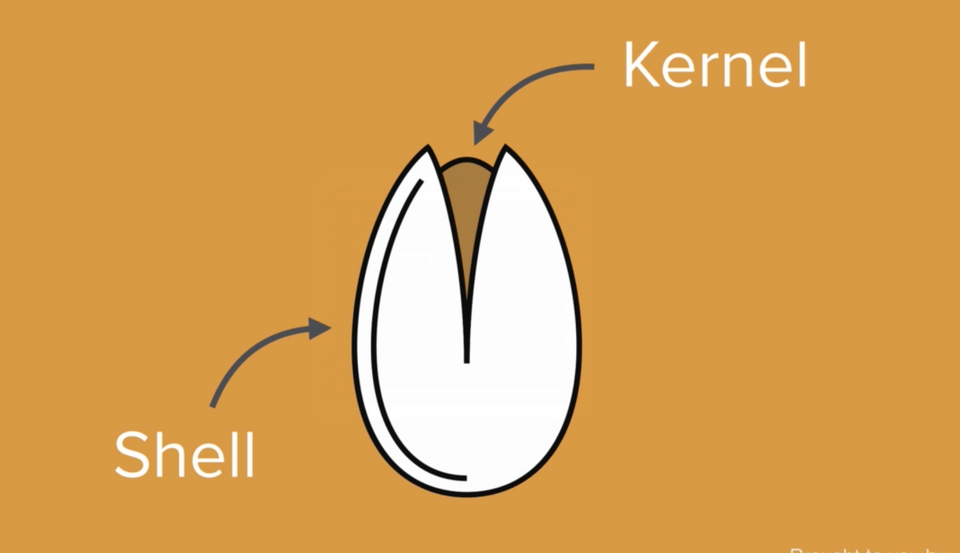
Intro:
At the end of the day what it all boils down to is greater control => Journey of becoming a better programmer is better of controlling your computer. With Command-Line, It’s easier, faster and has full control
Kernel: The actual program that interfaces with the hardware. It’s core of operating system Shell: User Interface, for you to interface to the kernel, and in turn with the hardware
Bash Shell:
Bash stands for “Bourne Again Shell” (Mr. Bourne Again Shell) Command Line Interpreter for the UNIX system Linux is UNIX-like system macOS runs on a UNIX-like Window running DOS
At the end of the day what it all boils down to is about greater control => Journey of becoming better programmer Command Line: Easier, Faster (Finder take a lot of efforts). Having full control
Some new tricks:
cd ~to go to the home directorycd+ drag folder into the terminal => cd to that folder- In terminal, we can click Option + click on line to move cursor to that position.
- Control + A: Move cursor to the beginning
- Control + E: Move cursor to the end
- Control + U: Clear current command without executing it
- Control + L: Clear screen
- Control + H: Same as backspace
- Control + K: Cut everything forward the end of line
- Control + U: Cut everything backward to the beginning of line
Additional reading: https://github.com/0nn0/terminal-mac-cheatsheet